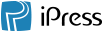
change log
Read More
My account
Language
Help
-
2025/4/7
更新:稿件陳列數量可釘選
說明:
若您的審稿的數量過於龐大,現在可於稿件列表右下角,切換想要的陳列數量(10筆、20筆、50筆),系統將自動記住您設定的數值。即使重新整理頁面或返回列表,仍會維持相同的顯示筆數。
-
2025/3/26
更新1:邀請系統外評閱者
說明:責任主編或編輯助理現在可邀請非iPress的審稿委員進行審稿囉!
請於內容審查-同儕評閱階段,點選[查詢與邀請評閱者],再點選[邀請系統外評閱者]頁籤,為外委建立iPress帳號,就可以邀請該委員進入iPress系統審稿。
更新2:新增評閱結果類型功能
說明:編輯單位可進入系統管理 > 投審稿相關預設資料 >一般稿件之評閱設定,點選[新增評閱結果類型]按鈕,為四個評閱結果新增定義,讓評審委員可根據不同情境需求,賦予稿件更多元的判決意義。
請見以下說明手冊:
邀請系統外使用者_說明手冊_20250331
新增評閱結果類型_說明手冊_20250331
-
2025/3/20
更新:匯出評閱建議功能
說明:編輯人員可至稿件管理 > 查詢稿件 ,點選匯出歷程資料,匯出主審、評閱者建議、作者答辯之附件檔案。
-
2025/2/7
更新:新增「已接受稿件」編輯篇名功能
說明:若投稿者於稿件接受後有調整篇名需求,稿件責任編輯助理可於「已接受稿件」之詳目頁,點選稿件篇名旁的icon更改篇名。
-
2025/1/21
更新1:同儕評閱按鈕調整
說明:內容預審-同儕評閱工作頁面之「查詢」按鈕,已改為「查詢與邀請評閱者」與「查詢與推薦評閱者」
更新2:稿件類型手動拖曳排序
說明:系統管理 > 稿件類型列表,新增手動拖曳排序功能,讓編輯能更方便地排列稿件類型的顯示順序。
更新3:「邀稿事件」自動帶出投稿者清單
說明:編輯者點選若有大量邀稿需求,進入「邀稿事件」>點選「進階查詢」可透過下方學者清單勾選多位學者批次邀稿。
-
2025/1/8
更新:iPress系統更新日誌位置調整至頁首
說明:使用者可以透過點選頁首的『更新日誌』追蹤iPress系統的更新、新增功能、介面優化,為您帶來更好的使用體驗!

